Inline Instructions
Our methodology is to include the option instruction right there with the option itself, we hope this will make going through and setting your options a breeze without really having to reference documentation as the options should be self-explanatory. However, naturally, questions will arise that we had not anticipated. If that occurs we’ll likely clarify further in the options themselves for easy guidance. If more advanced instruction becomes needed for certain options than can be reasonably included within the options page, we will document those here.
Find your theme options panel within your WP admin under: Appearance > StartupPro Options
Turn On/Off Features
Please make sure to pay special attention to this option section. If you don’t turn on a feature first and then attempt to set it up in the following options below anyways, it simply will not work. So if ever something seems to not be working even though you’ve for example set your Twitter username and Tweet count, make sure the box next to Twitter Feed is checked.
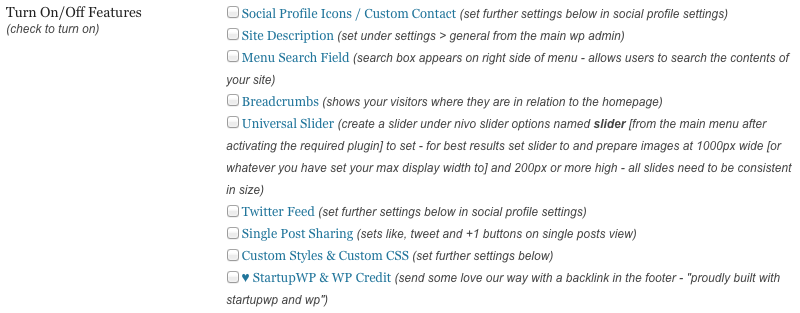
Image URLs
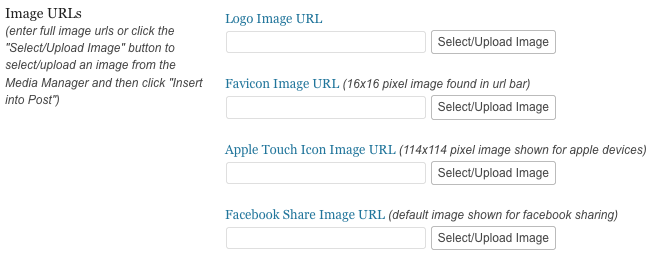
Social Profile Settings
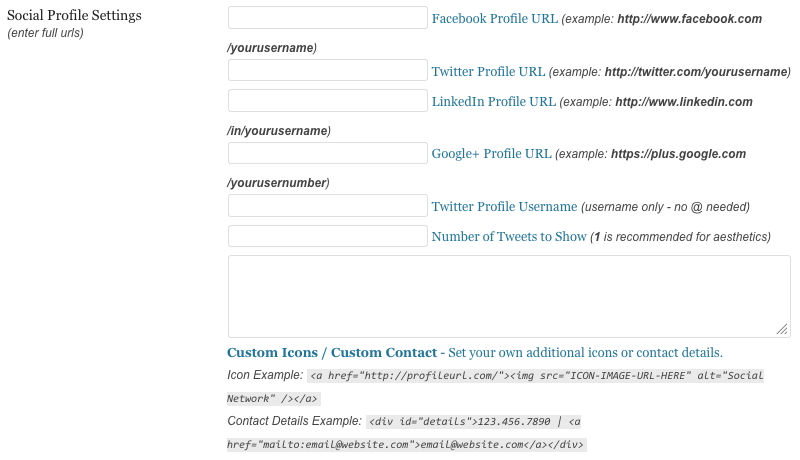
Wording

Google Fonts
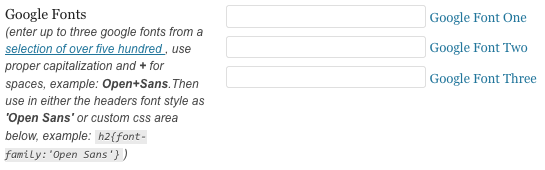
Custom Styles

Advanced Editing
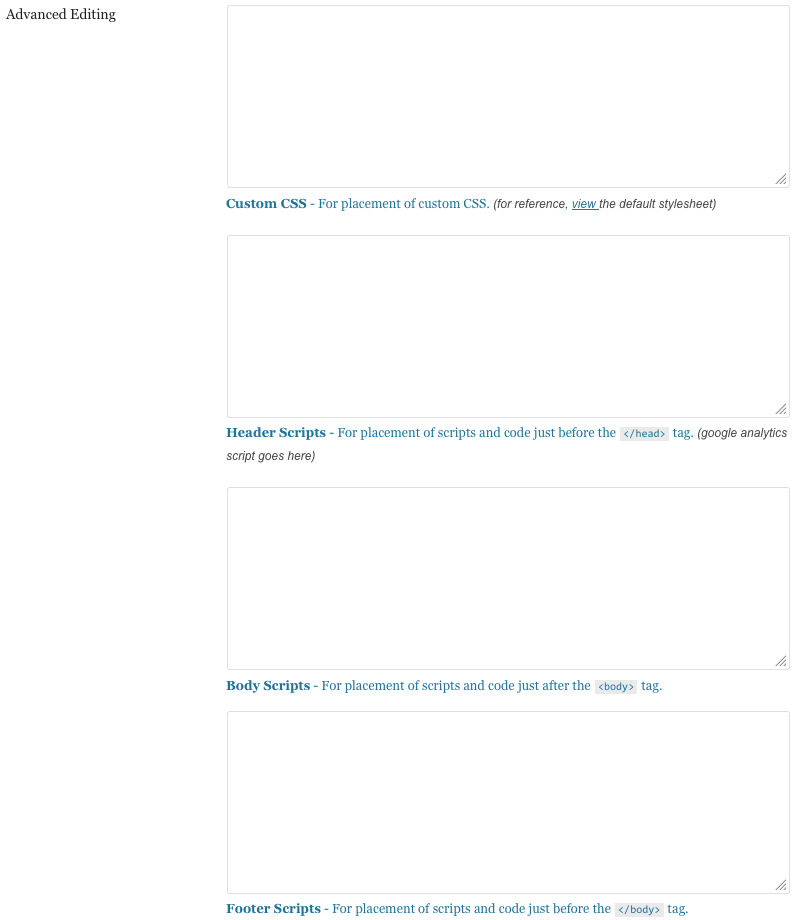
StartupWP 6 years, 9 months ago.
StartupWP 6 years, 9 months ago.