Home › Forum › Customization › Page Speed Insights
Tagged: Google Page Insights
This topic contains 1 reply, has 2 voices, and was last updated by StartupWP 3 years, 10 months ago.
- AuthorPosts
- June 3, 2015 at 6:49 PM #2244
I ran a page speed insights report for our site and I got the results shown in these jpeg files:
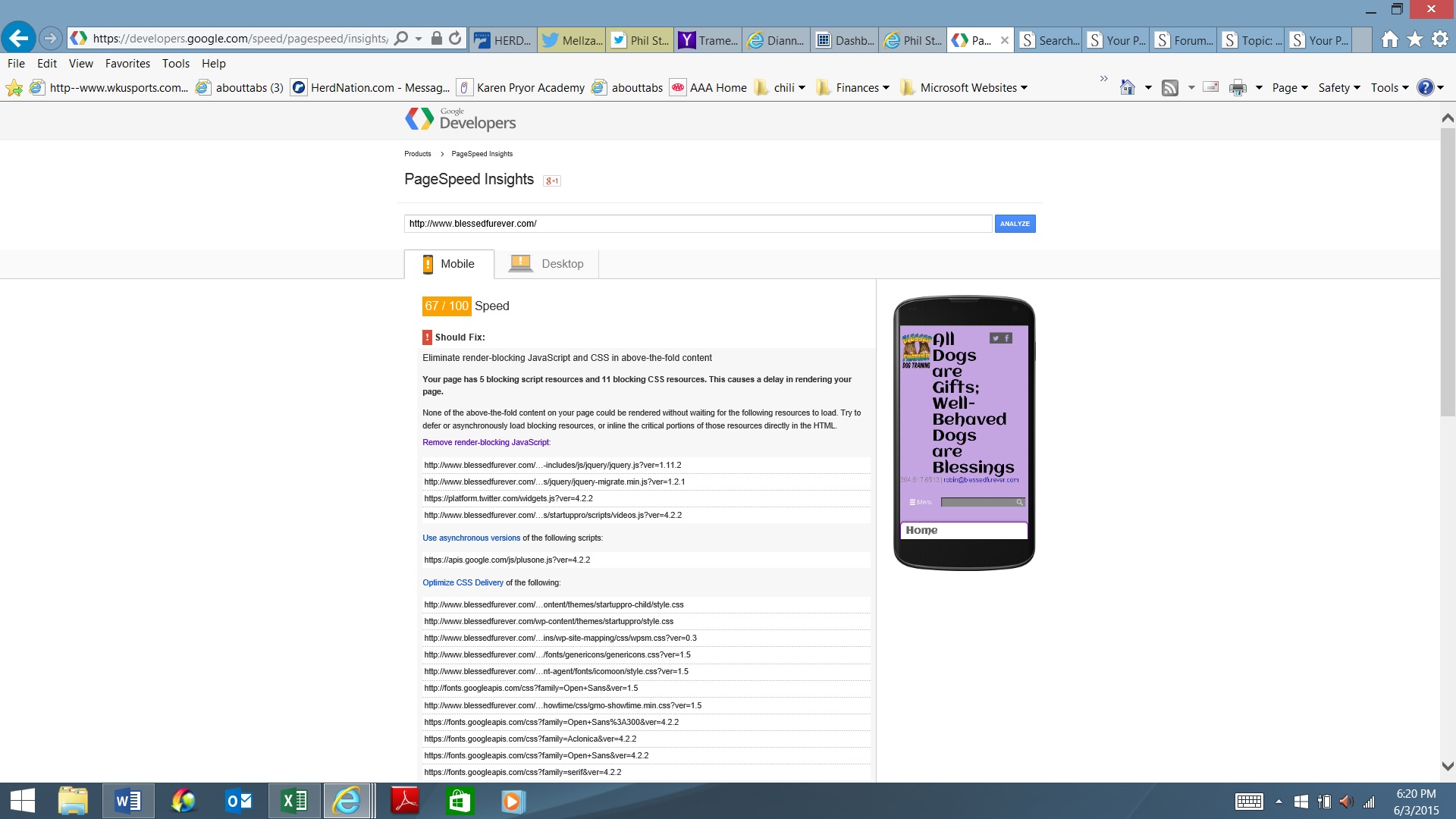
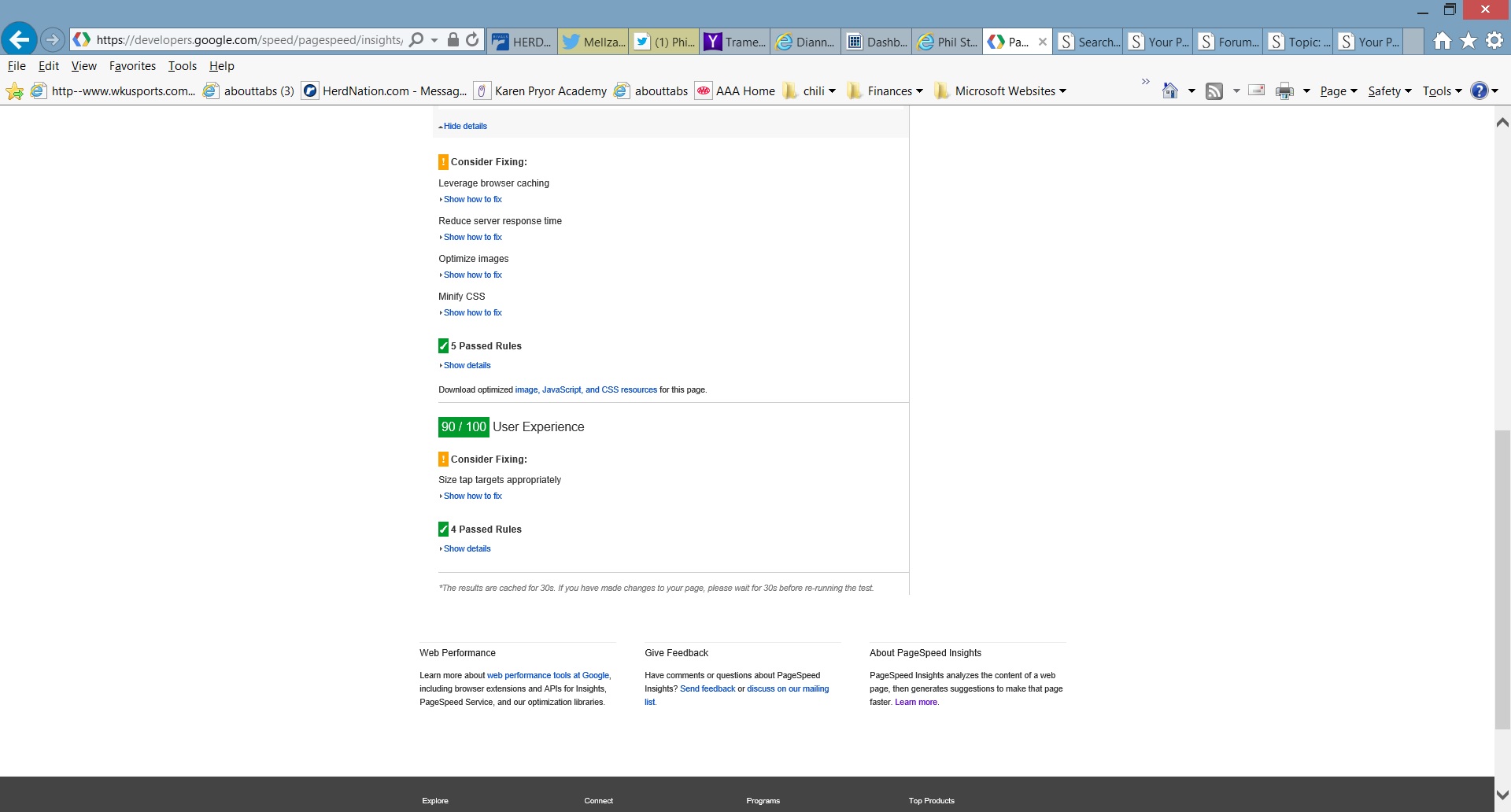
What needs to be done to fix the issues shown in the report?
Thanks…….
June 3, 2015 at 10:32 PM #2245Please note that these aren’t issues, errors, warnings, bugs, or broken code, these are optional suggestions and recommendations given by the tool. No matter what website, there will always be something that can be improved. As we move forward with this discussion, please keep in mind that when using these kind of tools the goal isn’t to appease them 100% which realistically isn’t possible, but to look to it for ideas on how to improve.
Your site: http://www.blessedfurever.com/.
The most important factor of site speed is your hosting, it looks like you’re using BlueHost shared hosting. This is a great place to start for new websites and your website is loading fairly quickly. Are you running Google Analytics? How many monthly visitors are getting? Once this increases significantly is when the time will come to upgrade your hosting to a faster package.
Things you can do now include installing W3 Total Cache (free):
https://wordpress.org/plugins/w3-total-cache/
And if you want to take it a step even further, you could consider a CDN service like CloudFlare (paid):
CloudFlare partners with BlueHost so it’s fairly easy to get going, but still, we would recommend not paying for services like this til your traffic is way up and you’re actually seeing major loading issues.
One last question, what kind of internet are you using and what’s your internet speed?
Thank you.
- AuthorPosts
You must be logged in to reply to this topic.
