Home › Forum › Customization › Picture header › Reply To: Picture header
Hi shashad,
If you’re referring to the logo, from your WP admin navigate to Appearance > StartupPro Options > Image URLs:
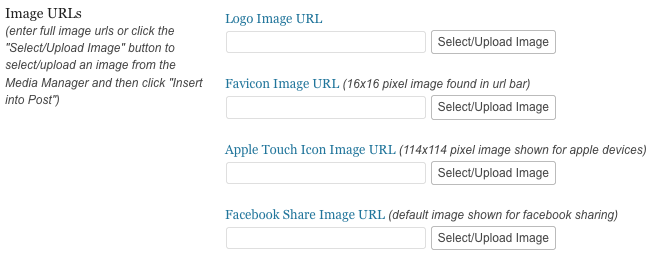
Then upload your logo/header and click “Insert into Post” and save.
If you’re referring to the slider, you must first install the slider plugin contained in your theme package. Plugins can be installed easily from under Plugins > Add New. Once the slider plugin is installed you’ll see a new menu tab for it, create a slider named slider and adjust as needed (See Slider Documentation). Then, from your WP admin navigate to Appearance > StartupPro Options > Turn On/Off Features:
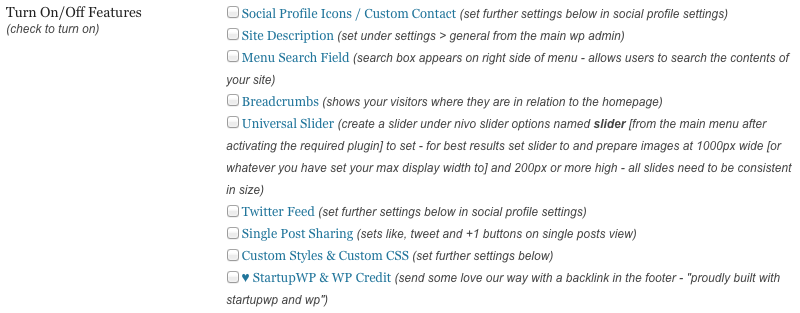
Check the box to display the Universal Slider and save.
Also, see: https://startupwp.com/topic/setting-up-the-slider/
Thank You
